InkSoft is ideal for selling most imprintable / customizable products such as signage, iPhone cases and various promotional products. To help you sell more using InkSoft, we’ve created a vector banner template complete with grommets and a hem. We have included the product images with the vector banner template. Take a look at this banner template in action at the InkSoft demo site.
PRO TIP: Get creative by displaying sizing and or other relevant product detail in the product image. See here for an example.
This Download is password protected and is only available to InkSoft users. Please see the password to the File Vault in the InkSoft backend notification area. See here
Notice how the grommets and hem become interactive?
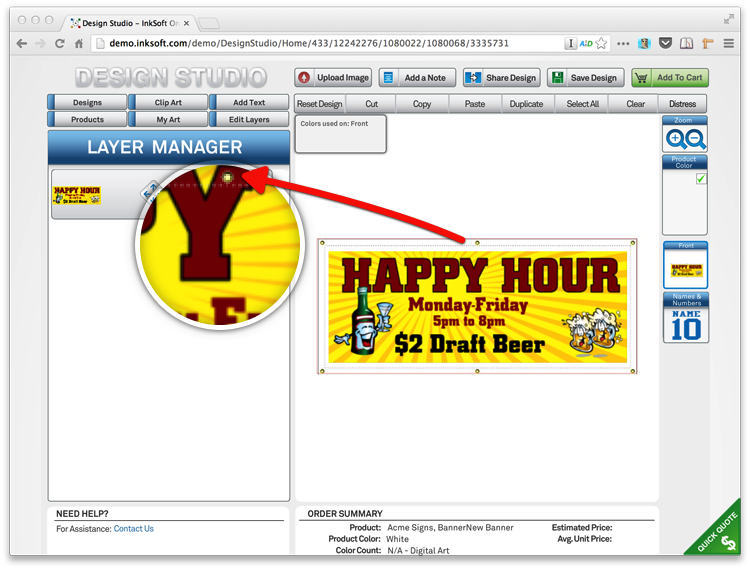


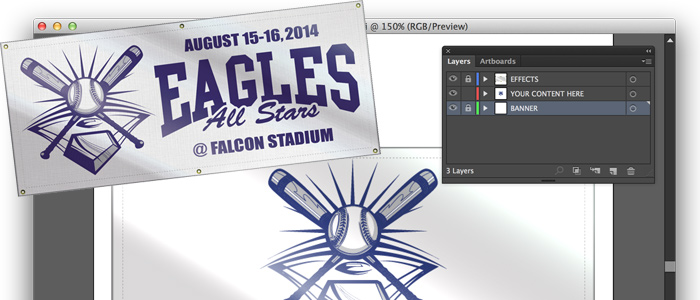
Looked everywhere can’t find the “Vault” to get the password from.
This Download is password protected and is only available to InkSoft users. Please see the password to the File Vault in the InkSoft backend notification area. See here
just shows a blur…..
the password is blurred out. Anyone able to get it and if so how?
Please login to your InkSoft site and you will see the password in the notification’s area.
Logged into the Insoft site and went to the dashboard in notification’s area and clicked on following:
File Vault Password:
We are making marketing and other useful resources available in our ‘File Vault’. Check out our video tutorial on using the new vector banner template.
This brought me here and still can not find the password to the file vault. It is blurred out even when logged in.
Copy and past the password that you see in the notification area. I will send you an email with clarification.
Any update on the artwork files? My company would love to use them, but the link is broken?