Online Stores Enhancements: Product Zoom and Product Component Headings
In an effort to further improve the experience for your customers, we’ve released an update that brings two new, highly requested features to the Online Stores platform.
Product Zoom
This feature lets customers hover over any product to zoom in and better see product specific details. Shoppers will now be able to view any small imprints or decoration areas easily.
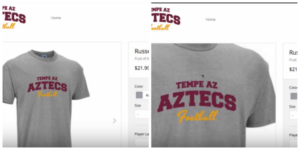
Product Component Headings
You can now add headings and subheadings to the product component within your InkSoft Online Store. This is perfect for differentiating among multiple product components, with the option to add specific marketing messaging as subheadings for your shoppers (such as a limited quantity available for a specific product).
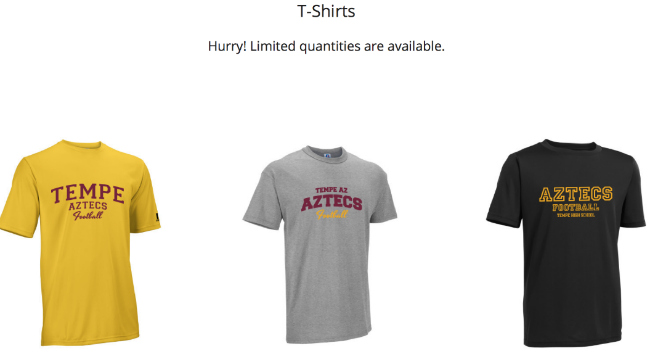
To add a heading or subheading to an existing product component in your InkSoft store, you’ll want to enter the “Edit” mode in your shop. Then, hover your mouse over the component, select the edit option, and add your headings and subheadings!
Questions?
Online Stores still giving you trouble? Contact the Success Squad at support@inksoft.com, and we’ll help you out!
Still not a customer? Looking to improve the way your shop operates? We’d love to show you around.

