We need your help!
Based on your feedback and ideas, we are going to add three new features/enhancements to the InkSoft Design Studio interface:
- Get A Quote (quick quoting function)
- Order Summary
- Video Overview (video tutorials to show your shoppers how to use the Design Studio)
What do you think and the examples below? Click image to enlarge.
[divider] [/divider]


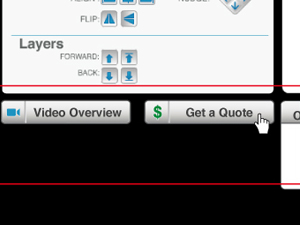
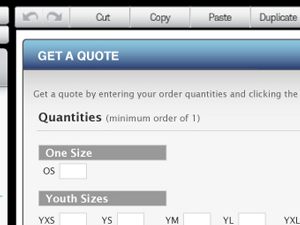
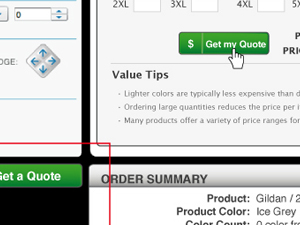
All looks good.
This is going to make our lives so much easier! Good job!
These would be amazing additions to the design studio! I vote for all three
I like Version 2 better. The buttons are defined more. It looks distinct rather than another part of the design controls in the studio.
Ok, We love the new additions!!!!!!
Love the Order Summary!!!! That is so much better! Please also parse that info to display in the cart as well… I.E. “2 color front/1 color back”…
As for the Get quote button…yes have it green…stand out…then open that window to input sizes…then have no other choice but to be “Back to design” or “Add to cart”!!!
If they try to “add to cart” from within that window, then force them to go to “SMART LOGIN”….that way we capture the info!!….
And to be honest if this is the workflow…I would remove the “Add to cart” button in the top right and replace with “Get Quote”!!…seems more simple and straightforward!
Comments guys?
So I guess…after looking again… I would go with what appears to be Version3 (by looking at the URL of that image it says v3.jpg)
However I would tweak it. Make the “Get a quote button green like in version 2” ….and Move the get a quote button to replace the “NORMAL” add to cart button in the main window.
I’m with Kyle on having an option to turn the cart off, and then have the Get a Quote button replace the Add to Cart Button. This way you still get the Design Studio, but minus the hassle of E-commerce and merchant fees if that’s truly what a client of InkSoft may want. That way we can integrate with an existing website and not have it redirect to another website/sub-domain to checkout.
Awesome quick quote!
Can that quick quote function be part of the entire site not just the design studio? The new function is exactly how we need it. The current quick quote function has too many flaws.
I think the get a quote they need to have phone number contact, and ability to send them notes, not just pricing confirmation.
Great ideas everyone. We are going to put together some mock ups based on all the input and repost.
I agree that we should be able to choose whether the customer has to get a quote before adding to the cart.
Hey Everyone:
Updated mock up can be seen here: https://d.pr/XRux
Click the image to enlarge.
LOVE IT!
Definitely like the “Get a Quote” in the top right, then open the “Quote box” and then have the option to “Add to Cart”…..
Much better flow! Good JOB!!!!! can’t wait to see it!
There def should be an Add to Cart button. If the tips could be included also that would be best case scenario.
****In the product description…can you replace the small “create quote” text under the boxes where you add the quantities, with a big Green “Get my Quote” button that you have done here.
This quick quote feature will be available everywhere there is a quick quote not just in the design studio right?
Thanks
Like the tips as well…. but would like to be able to edit them.
Quick Quote needs to be redone for sure….have each item have a small “get quote” button beside it….get the quote from there….like bluecotton.com or rushordertees.com or the new designashirt.com
Oh and forgot to mention!
The order summary in the design studio is a GREAT and MUCH NEEDED addition!
Same goes for the summary details in the cart checkout window!
Thank you!!!!!
And yet another update: https://d.pr/ZFEv (click image to enlarge).
Looks good….
For when a customer starts in the fact finding stages, in the “Quick Quote” Section (not in the design studio) can you add “Customize It” or “Customize this” button?
I just had a chat with a customer about this very same issue. The customer was in the “Get my Quote” section and after he got a price he want to customize it and add his logo. He said there was nowhere for him to add his logo. He clicked on “Add Design” and that took him to the design templates…where he got really frustrated and I almost lost the sale (I still may have lost it).
Love it! Lets see it!
Cant wait to see this in action….this and the automated emails … (not delayed would be nice)…come on INKSOFT!
Yes please and please make sure to make the “Call to Action” buttons visible (nice and big). Study after study proves that these buttons are necessary and need to be placed where the customer can see it immediately and does not have to search for it (ie “create a quote” in the product description area where I can barely see it and I have 20/15 vision). Thanks
Will we be able to link our own how to video to that button?
any of the three will be a BIG improvement, i like the middle one the best. the sooner this gets done the better
Any updates on this? I know we are all excited!
Can you put the video button at top vs bottom.
And, can you give the video its own url – currently if I want to send someone a link to the design studio video I have to send them to Inksoft’s YouTube – not desirable. If my site could open and the video pop up via a sendable link, I can educate via email and facebook campaigns.
Rick, this is in the works. Soon, you will be able to add your own video link. Also, we are adding a ‘greet box’. This will be a ‘pop up’ box to greet your shoppers when they enter the Design Studio. Great way to give direction.
All looks good here, but one thing that I would change in the design studio is making the “It’s Easy As… 1, 2, 3” options buttons themselves. My users became confused about if these were buttons or not. The first time I used the design studio I was clicking on the “1. Select a Product” option, expecting it to redirect me to our products. That should be changed.
The ‘Startup tab’ in the Design Studio is completely customizable. You an upload an image, or choose to have a default starting point such as products, designs, or clip art. This, plus the Greetbox, is an excellent way to showcase specials and give any instructions you might want to give to clients.