Bottom Line Up Front: If you’re one of the many businesses dealing with a shortage in labor right now, you need new ways to refine your production technique. Use InkSoft’s production management tools to improve your show’s workflow and do more with less.
Look around your shop, and what’s the first thing that comes to mind? Is it – “I don’t have enough staff to get our work done the way we used to?” It’s a widespread issue; businesses of all sizes can’t fill positions, and it’s starting to pull down efficiency. There’s some speculation that labor shortages and their related headaches will linger into next year.
We’ve got no way of telling what trends will be like in a few months. Still, one thing we DO know is that as a business owner, the best thing to do in challenging times is to focus on things that are within your control. For custom merch businesses, one of the biggest things to reassess is your production process. If you’re down four employees and your current staff needs to wear multiple hats to get the job done, they need the tools to do it efficiently. This is where InkSoft’s Production Manager can help.
Build a Workflow from Start to Finish
InkSoft’s Production Manager lets you build out job production from the initial setup to the final printed product. Unlike other production management systems, though, InkSoft’s platform features multiple fields that focus specifically on design and custom branded merch, so your team will always be on the same page.
Inside the product manager, everyone on your staff will be able to see essential info on a customer’s job like:
- Color
- Print location
- Decoration method
- Product name (this is where you can enter a specific brand name shirt, cap, tote bag, or whatever other products you’re printing)
- Quantity
- Ship/Pickup Date
Each job also includes a preview photo so your staff can ensure they’re focusing on the right job.
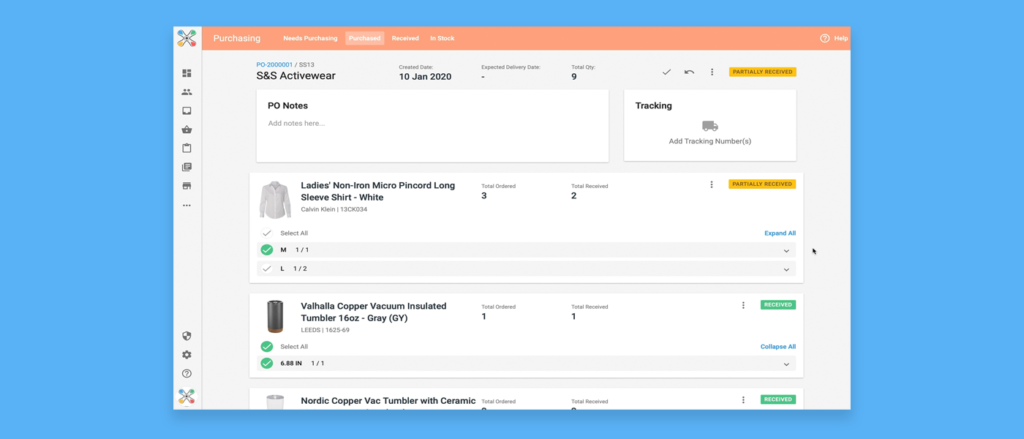
Workflows for Every Application
Production management doesn’t just stop at making sure you’re pushing shirts through the dryer or the screen-printing press. You know that other tasks like packaging and sorting products are also time-consuming jobs that need to get done on time for all the other parts in your shop to keep moving. You can create custom workflows inside the Production Manager under the preferences panel for any workflow that’s important to your operation.
Whether it’s a workflow for a decoration method like heat transfer vinyl or finishing services like packing orders, you can customize these workflows with whatever stages you want. That way, each workflow is separated, and you can keep track of how many jobs are in that workflow.
Integrate with Purchasing and Receiving
Maybe your front office staff now has to help operate the presses or pack boxes for part of their day. Well, you can use the Production Manager to navigate this staffing challenge too. InkSoft’s production management setup integrates with purchasing, so it’s easier to keep track of inventory for every job. Under the “Products” tab, you’ll be able to see if a product’s been received. That way, you’ll never be confused about whether your team has the right amount of blanks or other products to start a print job.
InkSoft’s order manager makes it a breeze to move an order out of production for receiving tasks. You’ll review orders and see important details like order status, payment status, and order total. And, you can print shipping labels inside the platform once you’re ready to start shipping orders out to customers. If you’re dealing with local customers who’d rather pick up from your shop, you’ve also got that option as well.

Put it All Together
With InkSoft’s Production Manager, you’ve got the ultimate workflow customization that you can tweak to meet your shop’s needs. The production cards let you build jobs your way and plan each job with the built-in calendar so that they fit your production schedule according to your shop’s capacity. So even if you’re short-staffed, you can give customers a realistic timeline of how long it’ll take you to complete a job.
And, if you need to add more details or notes to a job, each order lets you add notes and comments, which every member of the team will see when they open up a job’s detailed view.
You can’t control the labor shortage, but you can get a handle on helping your team work smarter and still get orders out the door for your customers. Production Manager can help you get there.
Ready to grow your business in 2022 with tools like Production Manager? Contact an InkSoft client advisor today for your free personalized tour.


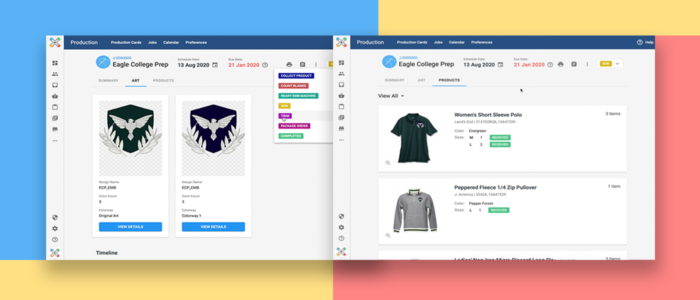
Comments are closed.