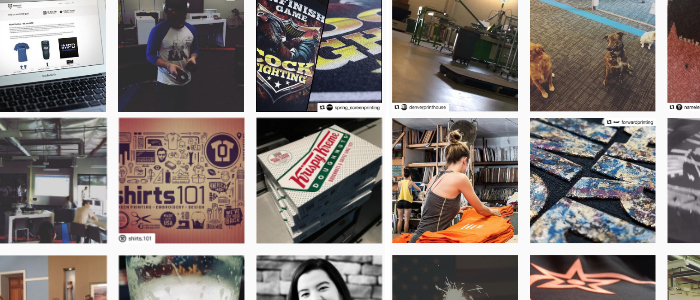Keeping your company Instagram full of fresh, interesting images can be a challenge in itself. After all, how many photos of machinery and T-shirts can your followers really take? Luckily, you don’t actually have to come up with it all on your own. User-generated content is a relatively easy way to add more smiling faces to your feed.
“User-generated content” is just marketer speak for photos from your customers. For example, a happy buyer might post a photo of themselves wearing or using your product. You then have the opportunity to share it on your own account, making your customer feel good and showing the rest of your followers how awesome your business is. Everybody wins.
How user-generated content can grow your business
User-generated content is the best thing since sliced bread for 4 key reasons:
1) It builds trust
A photo from another customer is way more persuasive than a simple written recommendation. It shows you that someone else not only bought the product, but they’re so happy with it that they felt compelled to show their friends.
2) It’s easy
Seriously, as far as marketing goes, sharing customer photos is the lowest-hanging fruit there is. If they’re already posting images, asking for permission and reposting is incredibly simple. And if they aren’t posting yet, encouraging that process is almost as easy.
3) It builds loyalty
Seeing your photo on a company page is, for many customers, one of the highest honors in the social media world. People share their photos because they want them seen. If you promote their photo for them, they will often feel a strong attachment to your business.
A photo posted by High School Ink (@highschoolink) on
But the cool thing is that this effect carries through to your other followers. See, every business has the opportunity to build their “tribe,” the group of people who love interacting with their brand. Customer-generated content shows your current and potential customers that there are other people like them with similar needs and interests. That feeling is powerful, and has the potential to grow a community around your business.
4) It shows off your products
This one’s pretty obvious, isn’t it? Seeing real-world examples of your products in use can show your customers what the possibilities are. It makes your products more real in their mind than a demo image on your website.
Where to find customer photos
“Okay,” you might be thinking, “this all sounds great. But where am I supposed to get these photos?”
Don’t worry, my friend. We’ve got you covered.
Ask for photos during pickup or delivery
When you’re passing off the final product to the customer, they’re hyped about the amazing thing you just made. It’s the perfect time to capture their excitement. Ask them if you could take a quick photo of them with their order for social media. Or even better, ask if they’re comfortable giving a quick video shoutout, which tends to grab more attention on Instagram and serves as a top-notch testimonial.
Check for existing photos in your hashtagged brand name
If your company name is “McCree’s Tees,” start by searching Instagram for hashtags like #McCreesTees, #McreeTees, and #McCreesTs. Both your actual brand name and misspellings are good places to look.
Of course, your customers might be tagging your Instagram handle directly, such as @McCreesTees. Keep an eye on your notifications!
Incredible #tourneytime #racerbacks for #nwlschools #volleyballgirls! #cadcut #windmillapparel
A photo posted by Windmill Apparel & Promotions (@windmillapparel) on
Create a branded hashtag and spread the word
While hashtagging a brand name is the go-to practice on Instagram, creating a unique hashtag for customer images gives the photos a bit more legitimacy. A hashtag aggregates all customer photos in one spot. And when you have enough images in there, you can even use it as a customer gallery to refer future clients to.
The hashtag you choose should be unique so you’re not pulling in non-customer photos, but not so unique that it’s hard to remember. For example, our fictional McCree’s Tees might want a hashtag like #McCreeCrew or #ILoveMcCreesTees
Once you’ve settled on a hashtag, spread the word. Tell your followers on all social media channels “” not just Instagram “” about the hashtag and ask them to share their photos.
Amplify your hashtag with a photo contest
Want to generate a lot of user photos quickly? Hold an Instagram photo contest.
You’ll want to keep it simple for users to participate, with as few steps as possible. For example, you might ask them to post a photo with your hashtag for a chance to win free gear. At this point, you probably don’t want to limit it to photos of customers in your gear, as that would rule out potential customers from participating. Instead, focus on something related to your brand.
So let’s say a big portion of McCree’s Tees business comes from high schools that want custom school gear. A good contest might ask users to share a photo of their high school for a prize of 30 free T-shirts featuring their mascot. Not only will the students love the shirts, but administration may consider using your shop to print more shirts to sell to their students.
A few things to keep in mind regarding Instagram photo contests:
- If your contest doesn’t ask for photos of your products, don’t be afraid to use a separate hashtag than the one you set up to feature customer products in use. Go with what’s logical.
- When introducing your contest, give all the details. You may want to create a webpage to outline the guidelines if it’s too long to fit into a reasonable Instagram post. Be sure to make it clear that by submitting an image using your hashtag, the user gives consent to your company to share or use the image as you see fit.
- To get the most out of this contest, require users to not only post with the hashtag, but also follow your Instagram account in order to be considered as a contestant. This might decrease your total number of entries, but it will attract the right entrants and give you a way to continue marketing to them later on.
How to regram customer images
You finally got a customer photo, and now it’s time to share it. “Regramming” takes a few steps to ensure you’re staying on everyone’s good side. Here’s how to do it:
1) Ask for permission
Okay guys, this is key. An Instagram photo isn’t up for grabs; it still belongs to the original poster. Asking for permission ensures that your customer is A-okay with their image being reposted, avoiding any negative confrontations in the future.
The best way to ask permission is simply with a comment on the photo you want to regram. Start with a nice statement about the photo and follow up with a clear request: “With your permission, we’d love to share your photo on our Instagram.”
If they say yes, you can move to step 2. If they say no or they don’t respond, do not share the photo!
2) Repost the photo
There are apps out there for regramming images, but it’s easiest to just take a screenshot of the image with your phone, then crop out the text when you post it. Avoid adding filters to the image or making any edits.
3) Give credit
When filling out the photo caption, be sure to make it clear who the original photographer was. Don’t be afraid to make a big deal about it, too: “This stellar photo was shared by @[user handle] and we LOVE it.” It’s all about generating goodwill. And when other users see how much attention you’re giving the original poster, they’ll be more inclined to share photos of their own.
Struggling to market your print shop?
We’re always trying to write better articles that solve real problems. Let us know your marketing struggles and you might see an answer in a future blog post!