We’ve released a major update that enhances InkSoft Proposals, the integrated CRM, and Order Manager. Currently, the update doesn’t affect the end-user shopper portal, which will come later.
Watch this video for a walkthrough of the new changes. Read on for more information after the video:
Here are the major highlights of our latest InkSoft Proposals update:
- When searching for a customer, you can now identify who is a contact versus a user.
- Anytime you create a proposal, you can now associate that proposal with a specific store. Once a store is assigned to a contact or a user, the platform pulls in store-specific pricing for the proposal, like quantity discounts, multi-location imprint discounts, store overrides, and tax overrides. The platform also pulls in pickup methods assigned to the store.
- Proposals now mirror the branding and aesthetics of the associated store, including colors and logos on the cover view of the proposal. This update helps organize your stores and proposals and gives the entire package a clean, professional look.
- With matching proposals and stores, you can set up a pitch store for prospective customers with a specific appearance and link it to a customized proposal.
- The user and contact icons display in the contact view along with the associated store for the CRM. The associated store will include the order history for corresponding users and contacts.
- In the top-left corner of orders, you’ll now see a store name instead of the proposal ID, including proposal orders. Proposal orders still have a proposal card that displays the proposal ID.

This InkSoft feature update is also a direct result of customer feedback. We’re listening, and we have more updates coming in 2023. We’re excited to introduce other significant new features this year!
If you need further assistance, please contact your customer success manager.


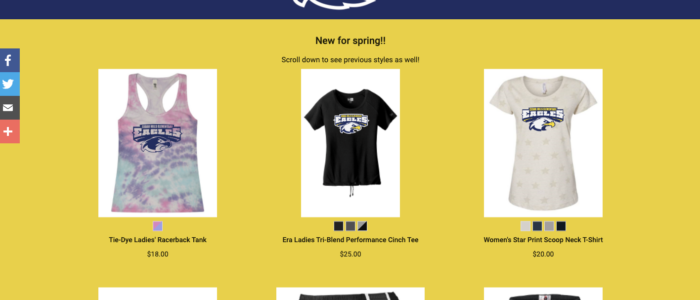
Comments are closed.