InkSoft is happy to announce two exciting new features in our latest release ““ Colorways and free SSL Certificates.
Colorways
With the latest updates to InkSoft’s Rapid Product Creator, you now have the ability to create logo colorways easily for any vector based art.
Colorways will allow you to quickly add different color variants to your products. Have an art design that just isn’t showing up to your standards on a particular product?
Use the colorways feature to find that perfect pairing.
When you first go to create a new colorway, the original logo colors will automatically be showcased on the right-hand side.
Here is where the magic happens, because you can select any of the individual colors in the logo, and alter them quickly and easily.
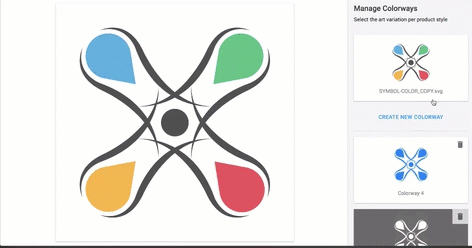
How can you actually alter the colors?
InkSoft gives you plenty of options to do whatever is easiest for you.
First, you have the ability to toggle between “Custom Color” and “Palettes.”
This is a great way for you to choose a custom color or interact with any of the color palettes (learn to create a color palette) you’ve created and saved within InkSoft.
Say you created a standard issue screen print palette or special palettes for specialty print / DTG. You can easily pull these up and select from those specific colors.
Even if you don’t have a saved palette, the process of color selection is simple. You can use the custom color selector, shade adjustor, or search for specific HEX, RGB, or HSL values, all of which have real-time previewing!
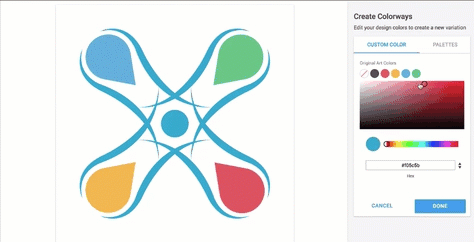
When you start combining colorways, with the overall Rapid Product Creator, you can get the most value out of both. For example, say you have a customer come to you looking for a white t-shirt with a black imprint, and a black t-shirt with a white imprint.
No problem! This can be done quickly and easily in InkSoft.
Want a little more help with colorways or Rapid Product Creator? Check out this handy guide for a step-by-step walkthrough.
Free SSL Certificate
Continuing on our effort to add more value to the InkSoft platform, we are giving our customers the ability to install FREE SSL CERTIFICATES!

We have teamed up with Let’s Encrypt to give you a free and easy certificate installation process!
Secure your website to not only build more consumer confidence but improve your SEO position.
Here are some important things to know about this service.
-
Your SSL Certificate will automatically renew every 60 days for you!
-
Have multiple domains? You can request as many Free SSL Certificates as you would like!
-
Let’s Encrypt will secure a single custom domain name through this certificate. This can be an umbrella to other stores that you create in the future, as long as the secondary store DOES NOT have a custom domain.
Ready to set up your free SSL Certificate? Check out this handy help guide to learn how!
Questions?
InkSoft Online Stores still giving you trouble? Contact the Success Squad at support@inksoft.com or 800-410-3048 Ext.1, and we’ll help you out!
Still not a customer? Looking to grow sales and run smooth?



Both of these are great new functions and are just one of the few reasons we love inksoft!