We’re excited to announce our newest feature to the platform: the InkSoft Store Performance Dashboard! This tool gives you a comprehensive overview of an InkSoft store’s performance directly from the admin panel. Both admins and end-customers can closer assess store performance metrics like revenue, funds raised, coupons, gift cards, and more.
These detailed metrics make it easier for store managers to determine if a store is on track for its goals, whether overall profitability or a fundraising amount and make adjustments to stay on track if necessary. Those adjustments could be changing product offerings, store layout, or prices.
Check out our video overview of this exciting new update:
Key Features of the Dashboard
Accessible Metrics for Both Admins and Customers
Performance reports are accessible directly in the store admin section. Store admins can also grant end users access. For example, suppose a shop owner sets up a fundraising store for a school. In that case, they can now grant a school administrator access to the report metrics so that the school can monitor their fundraiser directly instead of communicating back and forth with the shop. This setup benefits both parties because:
- Shop owners can use the time initially spent communicating back and forth with the customer about store performance on other tasks, like production and prospecting for new business.
- Customers can self-manage on a schedule that works for them, and they aren’t dependent on the shop owner’s schedule to hear back about the online store reporting data.
Easy Navigation and Comprehensive Overview
Users access reports under the “Store Performance” tab in the navigation menu. Once you click that tab, you receive a high-level overview of your store’s performance.
Metrics include:
- Revenue and Orders: Total revenue and the number of orders placed.
- Fundraiser Goals: Progress of your and your customers’ fundraisers.
- Coupons and Gift Cards: Review how many orders have used coupons or gift certificates.
- Latest Orders: A snapshot of the most recent orders and totals.
Additionally, you can view a product report with a comprehensive list of all active and inactive products in your store, including sales quantities. You can customize which metrics are visible to customers who want access to reports.
Availability and Advanced Features
The Store Performance tab is available in all InkSoft plans, including the standard InkSoft plan and InkSoft Unlimited plan. However, some advanced features are exclusive to InkSoft Unlimited plans.
Client Access and Permissions
Granting clients access to the Store Performance view is straightforward:
- Click the “Store Performance” tab.
- Select “Allow Customer Access.”
- Designate the customer to grant access to.
- Click “Done.”
- Use the dropdown list to select which items to make visible.
- Click “Save” to save settings.
Practical Applications
In addition to simplifying fundraisers for customers like schools and teams, the Store Performance Dashboard offers several other benefits and uses for shops and their customers:
- Event Management: Customers can use an InkSoft store as a tool to register people for events. Event organizers can then track event registrations and any orders placed. This also benefits shops since it simplifies the ordering process and reduces the chance of errors in the final print order.
- Product Inventory: Customers can make data-driven decisions about what kind of inventory to stock in their stores. For example, if a particular item isn’t selling, they can swap that product out for another potentially more popular item. This feature is helpful for customers since it’ll help ensure they’re selling products enticing to their shoppers, and print shops benefit from steadier order volume from their customers’ online stores.
The Store Performance Dashboard makes it easier for shop owners and customers to see what’s selling well in their online stores. This information helps them run profitable campaigns and decide what to offer for future fundraisers and events.
Not an InkSoft customer yet? Sign up for a demo today to use features like the Store Performance Dashboard!


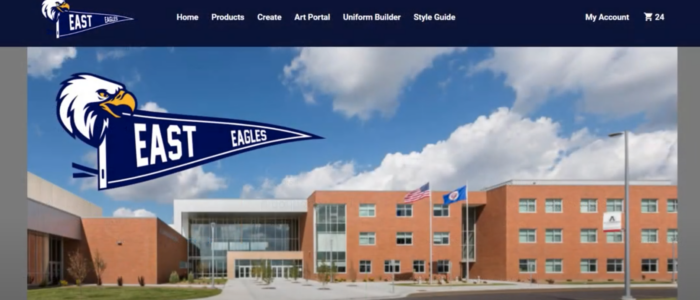
Comments are closed.