New Online Stores Component: Slideshow
We’ve just released a new component available to stores built on the new Online Stores platform. You can now add a slideshow to your stores to highlight links to sale items, events, and announcements.
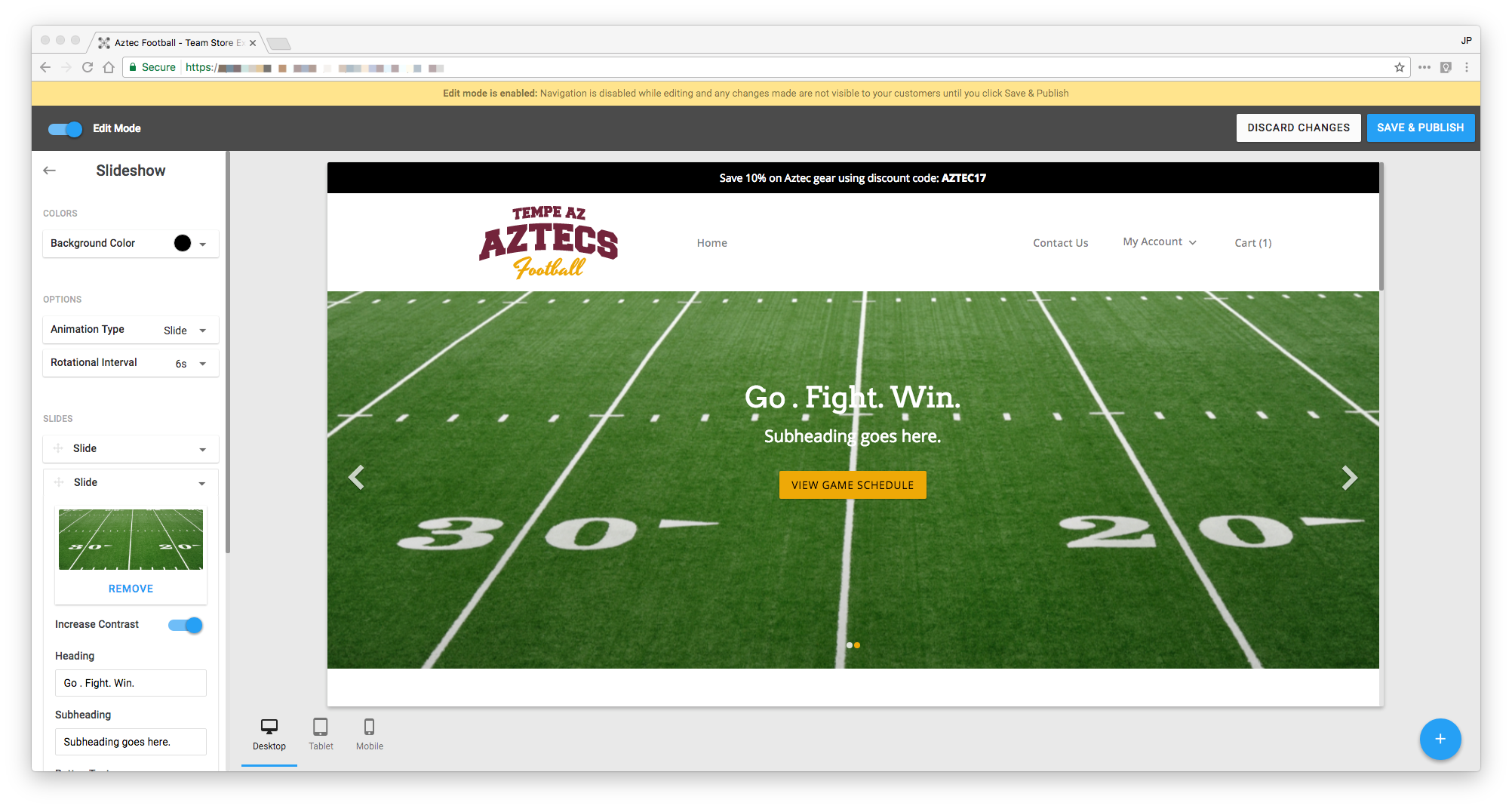
To add a slideshow to your store, toggle the store into Edit Mode and go to the Component Library using the button in the bottom right. From there, you’ll be able to add a slideshow to your store. The slideshow can hold unlimited slides, each with your desired text, link, and image. Rather than having to upload an image with text, the slider uses an HTML text overlay. This means you can edit text on the fly and ensure it always looks good, no matter what device the buyer is using!

